1. Adding the SDK to Your App
By the end of this guide, you should see the following result:
The
Gradle: cloud.mindbox.mobile-sdk:{version}@arrstring will be added to External Libraries in the project navigator.
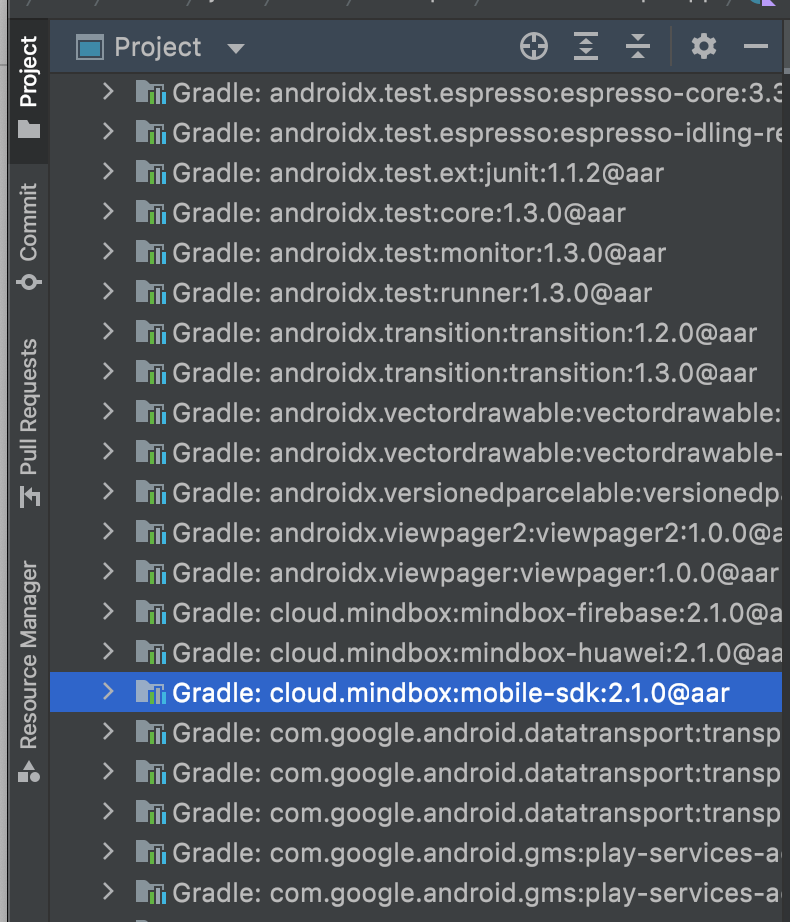
In order for Mindbox SDK to work correctly, add a dependency to the app/build.gradle file in the dependencies block (Module: app).
It’s best to use a fixed version to control the updates. For the latest release, refer to the Maven Central Repository Search.
dependencies {
...
implementation 'cloud.mindbox:mobile-sdk:{version}'
}
Update the file and click Sync Now.
Updated about 1 year ago
