3.1.4. Setting up Background Tasks for Guaranteed Delivery using AppDelegate
Setup guide with Mindbox’s AppDelegate
Before you begin, make sure you’ve successfully completed the following steps:
Xcode settings
Background tasks are required to guarantee the delivery of push notifications, as they allow the SDK to submit events even if the app is running in the background.
For background tasks to run correctly, add the following to your info.plist parameters:
-
Required background modes:- App downloads content from the network;
- App processes data in the background;
- App downloads content in response to push notifications;
-
Permitted background task scheduler identifiers:cloud.Mindbox.$(PRODUCT_BUNDLE_IDENTIFIER).GDAppRefresh;cloud.Mindbox.$(PRODUCT_BUNDLE_IDENTIFIER).GDAppProcessing;cloud.Mindbox.$(PRODUCT_BUNDLE_IDENTIFIER).DBCleanAppProcessing.
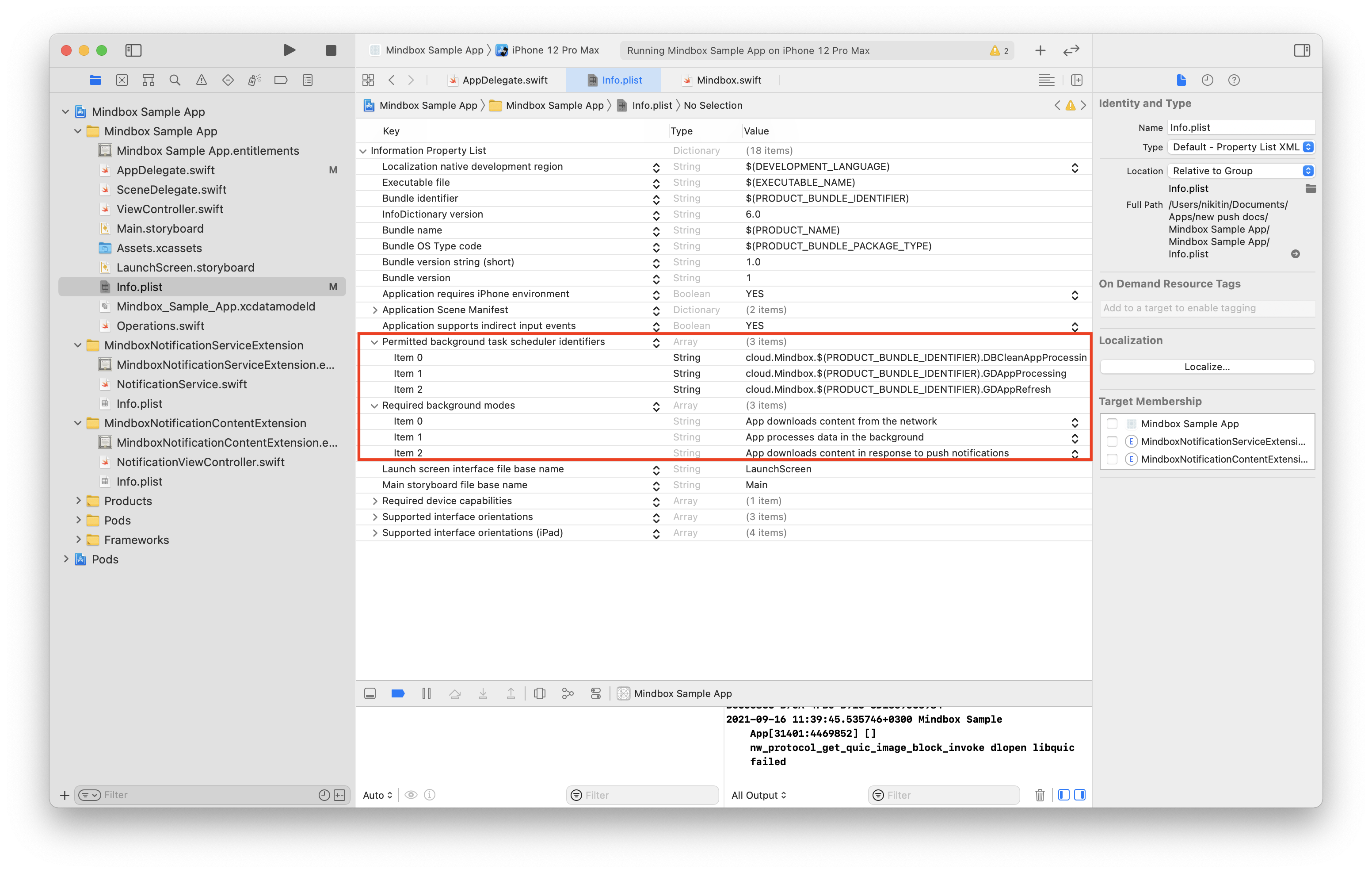
MindboxAppDelegate registers background tasks automatically.
To set up all the API methods, please refer to this guide on setting up mobile push notifications manually.
Updated about 1 year ago
