Setting up Integration Points for Your iOS App
This guide will help you to create and set up integration points with a unique ID.
To integrate mobile apps, go to the Integration settings section and click Integration setup → Create integration.
Select the iOS app preset:
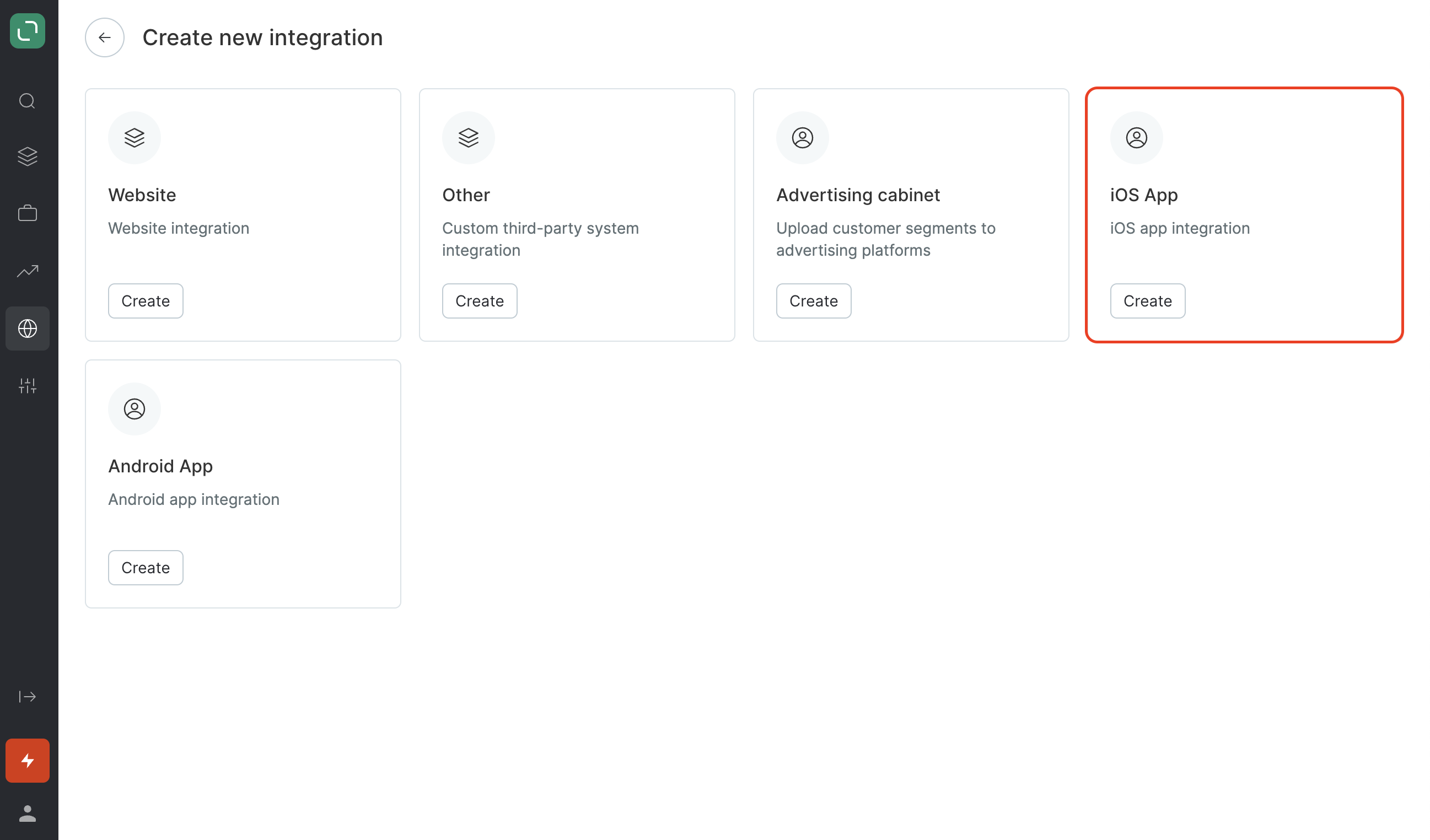
We recommend using the following template when creating a system name:
{{project-name}}.IosApp
{{project-name}} — project name — auto-generated as your integration name.
The touchpoint is generated automatically based on the name of the integration. You can also replace it with any touchpoint that you created previously.
For example:
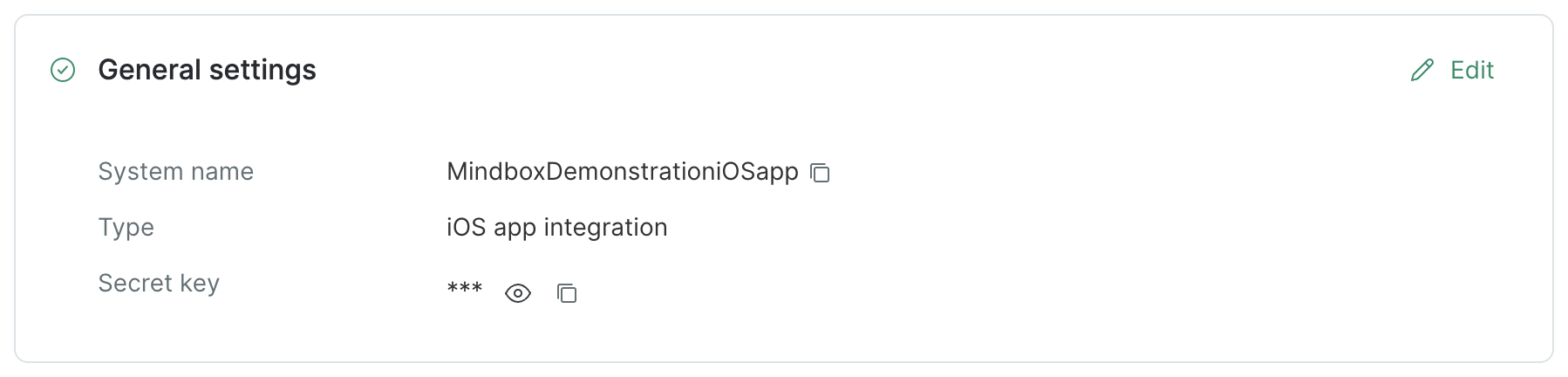
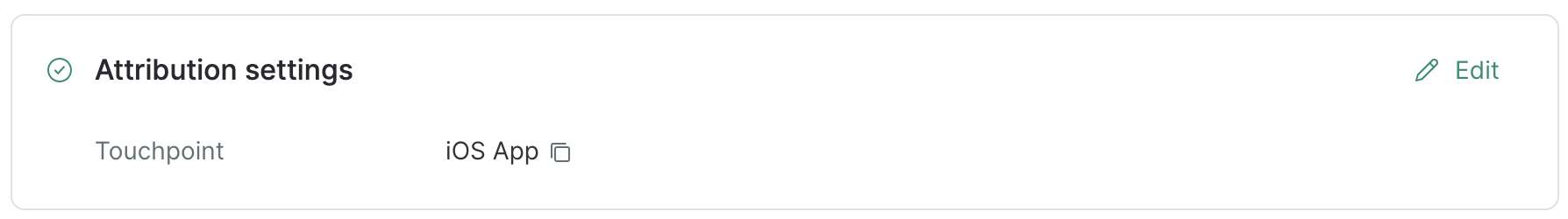
Updated about 1 year ago
