Environment Type: Sandbox
Apple offers 2 independent environment types for each iOS app: Production and Sandbox. For more information on the environments, please refer to the iOS and mobile push notifications guide.
How to set up an integration point in Sandbox
To test an app in Sandbox, create an integration point. If credentials for Sandbox and Production match, one integration point will suffice.
If the IDs do not match, you can:
-
Add 2 integration points. To distinguish them, specify the type — Production or Sandbox — in the point name.
-
Add 1 integration point and change its credentials each time you release a new app version.
If you accidentally released a new app with Sandbox as the endpoint of the integration point, you can change the credentials in integration point settings without reintegrating.
How to send a push notification to the Sandbox environment
To send a push notification to the Sandbox environment, go to the campaign settings page, open the Campaign manager, select Default in the drop-down list, and then select Sandbox message.
Your push notification will be sent only within the Sandbox test environment:
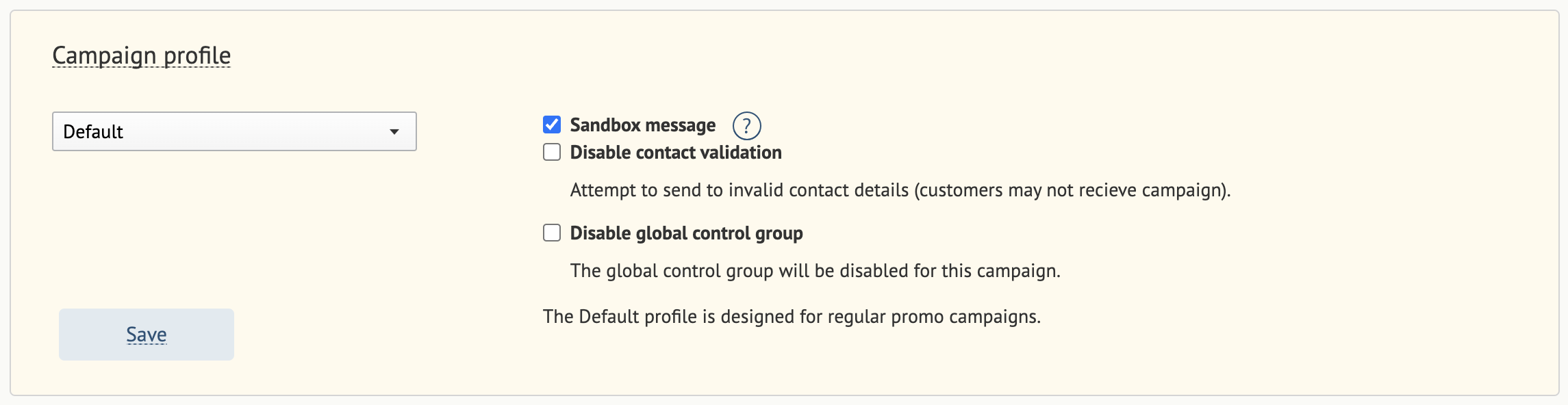
Updated about 1 year ago
